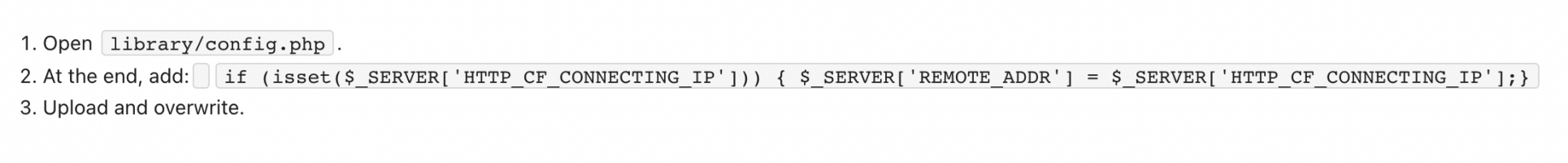rsunny2012
Chevereto Member
Hello,
i am having the below 3 issues on my server
1. my website is hosted on my own server and i have enabled cloudflare as DNS. I am seeing that all new ip registrations, image uploads etc are showing as cloudflare ip. i have enabled mod_remoteip under apache server.
is there anything else should i do to get real ip ?
2. my website is running on 3.20.16. I have enabled all traffic from http://website.com to https://www.website.com via the below htaccess code
RewriteCond %{SERVER_PORT} 80
RewriteCond %{REQUEST_URI} !^/[0-9]+\..+\.cpaneldcv$
RewriteCond %{REQUEST_URI} !^/[A-F0-9]{32}\.txt(?:\ Comodo\ DCV)?$
RewriteRule ^(.*)$ https://www.website.net/$1 [R=301,L]
after i replace the htaccess code also redirection is not happening ?. how should i fix it ?
3. Under the dashboard i am seeing that cron is not running
why i am seeing the cron not running on the webiste dashboard ?
i am having the below 3 issues on my server
1. my website is hosted on my own server and i have enabled cloudflare as DNS. I am seeing that all new ip registrations, image uploads etc are showing as cloudflare ip. i have enabled mod_remoteip under apache server.
is there anything else should i do to get real ip ?
2. my website is running on 3.20.16. I have enabled all traffic from http://website.com to https://www.website.com via the below htaccess code
RewriteCond %{SERVER_PORT} 80
RewriteCond %{REQUEST_URI} !^/[0-9]+\..+\.cpaneldcv$
RewriteCond %{REQUEST_URI} !^/[A-F0-9]{32}\.txt(?:\ Comodo\ DCV)?$
RewriteRule ^(.*)$ https://www.website.net/$1 [R=301,L]
after i replace the htaccess code also redirection is not happening ?. how should i fix it ?
3. Under the dashboard i am seeing that cron is not running
- Cron last ran:2022-01-14 17:00:01 UTC — not running
why i am seeing the cron not running on the webiste dashboard ?