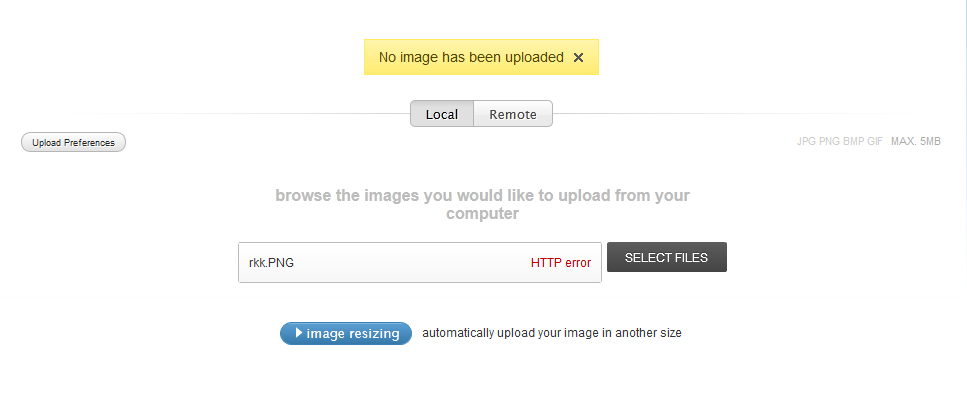Chevereto 2.0.18 (2011-12-24) release notes
- Fixed meta-description and meta-keywords usage
- Added short_url_image config
- removed remove_temp_files() usage
Upgrade from 2.0.17 | Affected files & folders
- includes/config.php
- includes/uploader.php
- includes/template.functions.php
- includes/classes/class.upload.php
- content/themes/Peafowl/header.php
If you don't want to re-make your whole config.php file just follow this instructions:
Open includes/config.php and find this:
Add before:
- Fixed meta-description and meta-keywords usage
- Added short_url_image config
- removed remove_temp_files() usage
Upgrade from 2.0.17 | Affected files & folders
- includes/config.php
- includes/uploader.php
- includes/template.functions.php
- includes/classes/class.upload.php
- content/themes/Peafowl/header.php
If you don't want to re-make your whole config.php file just follow this instructions:
Open includes/config.php and find this:
PHP:
///////////////////////////////////////////////////////////////////////////////////
///////////// EDIT BELOW THIS ONLY IF YOU KNOW WHAT ARE YOU DOING ////////////
///////////////////////////////////////////////////////////////////////////////////Add before:
PHP:
/**
* short_url_image
* What image resource will be the shorted url?
* default: direct
*/
$config['short_url_image'] = 'direct'; // Values: direct | viewer