armory
Chevereto Member
💡Describe your Feature request
Our community had discussions about sub-albums before, and I actually have no idea whether to display albums and images.
However, I have some other issues.
In fact, I've never used sub-albums before.
I'm just now noticing sub-albums, in the process of reviewing a user.
He uploaded thousands of images in dozens of albums, but I couldn't find the exact location.
Then I remembered this feature and found the filter after a long search on the page.
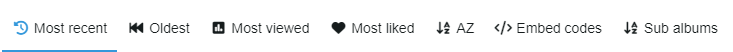
I think the sub-album button should be in a more prominent place, for example near the main album title, rather than hidden in these filters.
Also, it would be clearer if the sub-albums count could be displayed.
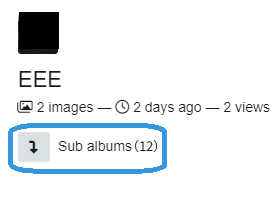
Now the problem of going from the main album to the sub-album is solved, but there is still the problem of going back to the main album from the sub-album.
I found that I couldn't know what the main album was from the sub-albums.
So, add a button to it as well.
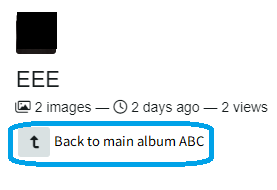
That's it.
Well, one more thought, useful for people like me who like detailed.
Image page
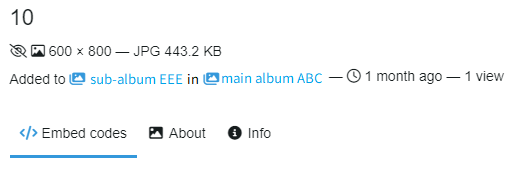
👏Where did you saw this?
no idea
🔥Interest outside our community
our community
Our community had discussions about sub-albums before, and I actually have no idea whether to display albums and images.
However, I have some other issues.
In fact, I've never used sub-albums before.
I'm just now noticing sub-albums, in the process of reviewing a user.
He uploaded thousands of images in dozens of albums, but I couldn't find the exact location.
Then I remembered this feature and found the filter after a long search on the page.
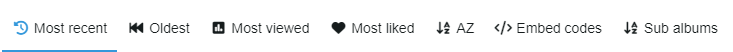
I think the sub-album button should be in a more prominent place, for example near the main album title, rather than hidden in these filters.
Also, it would be clearer if the sub-albums count could be displayed.
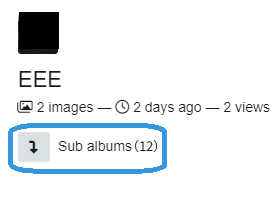
Now the problem of going from the main album to the sub-album is solved, but there is still the problem of going back to the main album from the sub-album.
I found that I couldn't know what the main album was from the sub-albums.
So, add a button to it as well.
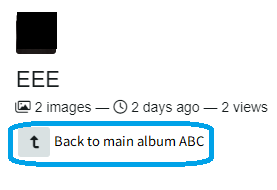
That's it.
Well, one more thought, useful for people like me who like detailed.
Image page
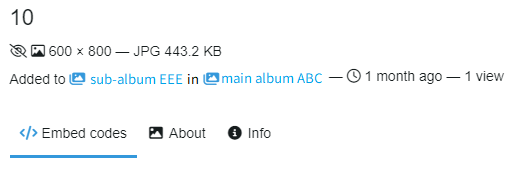
👏Where did you saw this?
no idea
🔥Interest outside our community
our community
