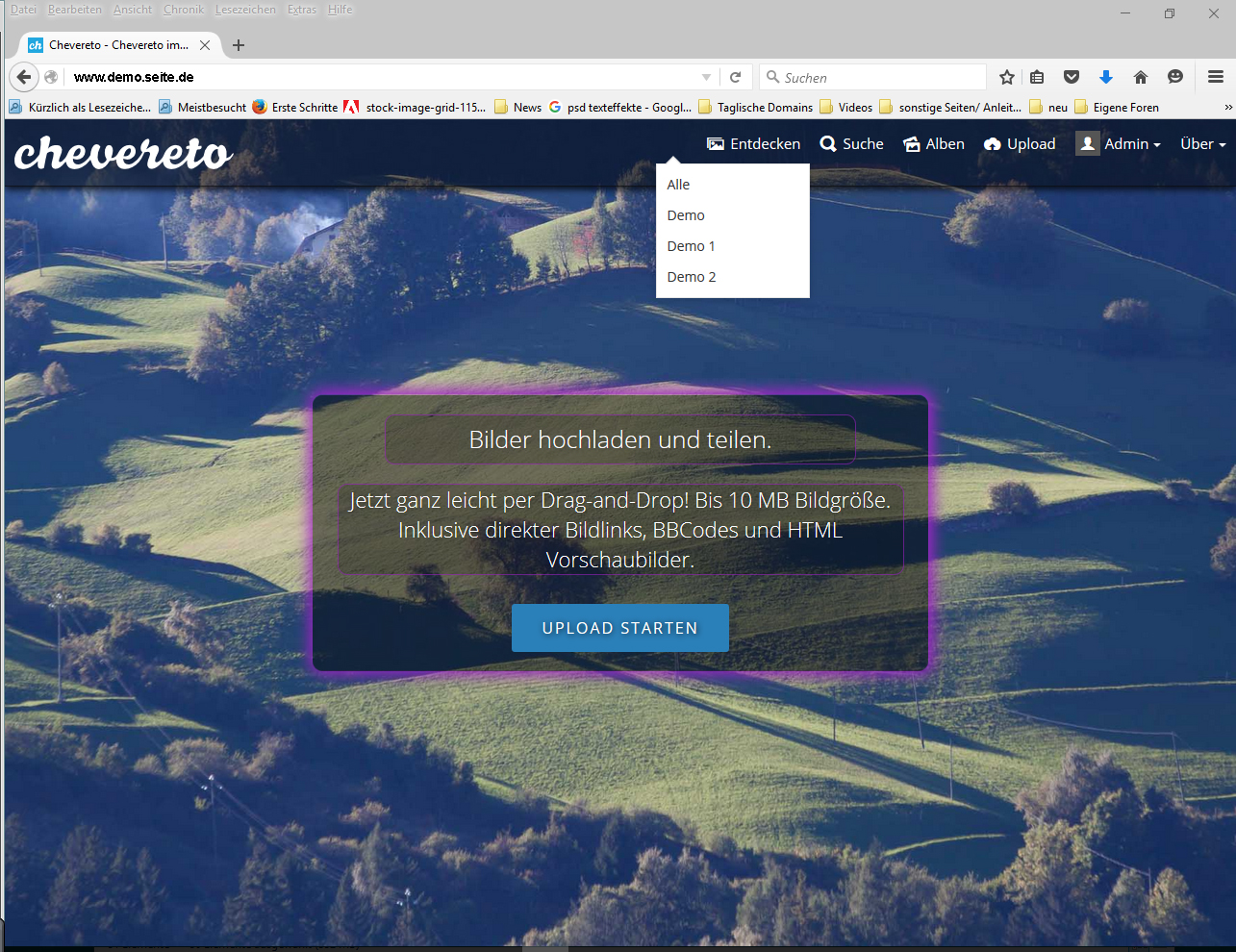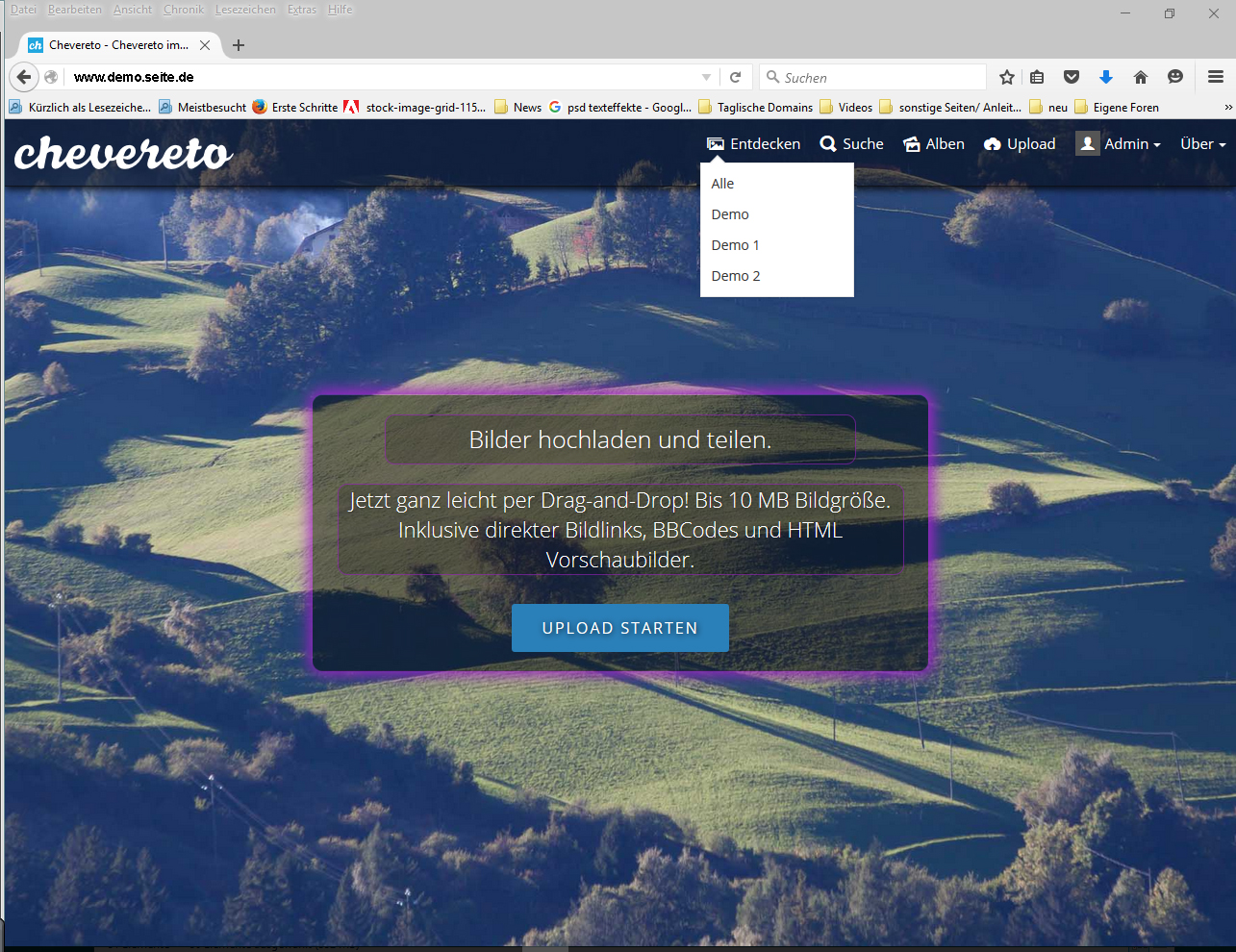Regenbogenbruecke
Chevereto Member
In English
Want to change something, the home, the logo should not be centriert but it is on the left side.
And the whole navigation, Menüe to be shifted to the right.
I've seen it with the console prepared Fierefox times as I'd like.
Property then in the header.php the first navigation menus also get moved but unfortunately I lack the logo as the last item on punctuality.
I would be glad if someone can help me there, either tell me how I can do it, or he header.php me in my it makes it so is how I would like to have it.
I hang the original header.php and header.php where I started to work with it ran as zip
many thanks
Greeting Kay
PS: I hang there with you two images with ran sees what I mean
----------------------------------------------------------------------------------------------------------------------------------------
In Deutsch
Logo und Navigation ändern
Möchte die Startseite etwas ändern, das Logo soll nicht centriert sein sondern es soll auf die linke seite.
Und die ganzen Navigation, Menüe Die sollen nach Rechts verschoben werden.
Ich habe es mit der Fierefox Webkonsole mal vorbereitet wie ich es gerne hatte.
Habe dann in der header.php die ersten Navigationsmenüs auch verschoben bekommen leider aber fehlen mir das Logo so wie der Letzte Menü Pünkt.
Ich würde mich freuen wenn mir da jemand weiter helfen kann, entweder mir sagt wie ich es machen kann, oder er es mir in meiner header.php es macht das es so wird wie ich es gerne haben möchte.
Ich hänge die Original header.php und die header.php wo ich es angefangen habe zu bearbeiten mit ran als zip
vielen dank
gruss Kay
PS: ich hänge zwei bilder mit rann da mit man sieht wie ich es meine


Want to change something, the home, the logo should not be centriert but it is on the left side.
And the whole navigation, Menüe to be shifted to the right.
I've seen it with the console prepared Fierefox times as I'd like.
Property then in the header.php the first navigation menus also get moved but unfortunately I lack the logo as the last item on punctuality.
I would be glad if someone can help me there, either tell me how I can do it, or he header.php me in my it makes it so is how I would like to have it.
I hang the original header.php and header.php where I started to work with it ran as zip
many thanks
Greeting Kay
PS: I hang there with you two images with ran sees what I mean
----------------------------------------------------------------------------------------------------------------------------------------
In Deutsch
Logo und Navigation ändern
Möchte die Startseite etwas ändern, das Logo soll nicht centriert sein sondern es soll auf die linke seite.
Und die ganzen Navigation, Menüe Die sollen nach Rechts verschoben werden.
Ich habe es mit der Fierefox Webkonsole mal vorbereitet wie ich es gerne hatte.
Habe dann in der header.php die ersten Navigationsmenüs auch verschoben bekommen leider aber fehlen mir das Logo so wie der Letzte Menü Pünkt.
Ich würde mich freuen wenn mir da jemand weiter helfen kann, entweder mir sagt wie ich es machen kann, oder er es mir in meiner header.php es macht das es so wird wie ich es gerne haben möchte.
Ich hänge die Original header.php und die header.php wo ich es angefangen habe zu bearbeiten mit ran als zip
vielen dank
gruss Kay
PS: ich hänge zwei bilder mit rann da mit man sieht wie ich es meine