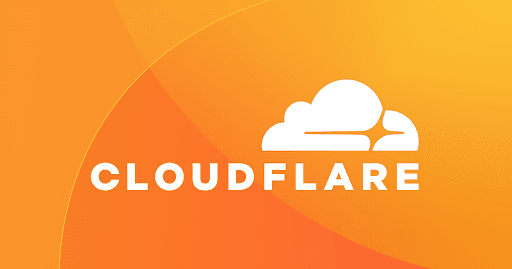I either chose the wrong version of captcha, or typed in the wrong keys. Either way, I am declared to be a robot!
The error says the keys are invalid, but I have no way of logging in to change them.
So...where are the keys / captcha options stored in chevereto?
The error says the keys are invalid, but I have no way of logging in to change them.
So...where are the keys / captcha options stored in chevereto?