Andy
Chevereto Member
When posting, please indicate:
We just upgraded to from 3.8.12 to 3.9.2 but still not seeing the new explore menu:
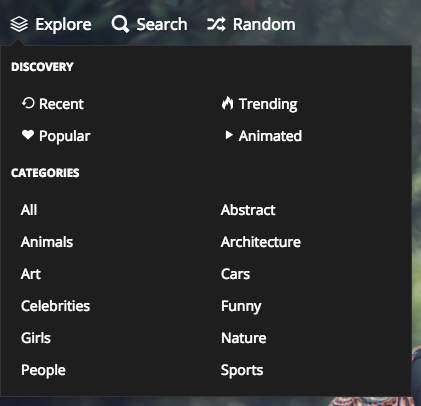
Please advise.
Many thanks,
Andy
- G\ Library 1.0.38
- PHP5.6.30
- Linux/apache2handler
- MySQL5.5.5-10.0.29-MariaDB
We just upgraded to from 3.8.12 to 3.9.2 but still not seeing the new explore menu:
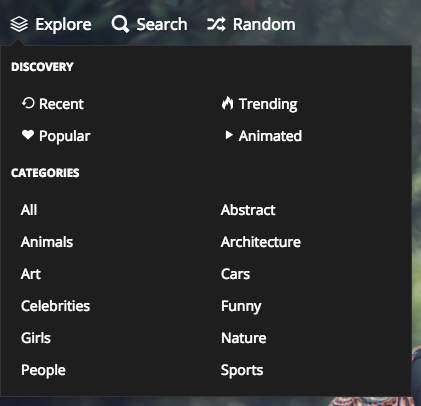
Please advise.
Many thanks,
Andy
Last edited:
