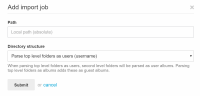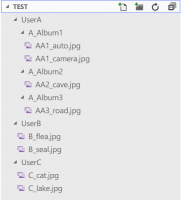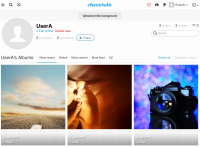Good day!
I need help regarding the path for bulk importer.
I have Chevereto installed on a QNAP home server. I would like to "bulk" import images placed on the public folder of my QNAP
A path working perfectly is for instance is: /share/MD0_DATA/Public/allpics/...
All these images are imported as guest user. It works
But if I want these images to be attributed to a particular user, let's say <tom> and in a album <watches> for instance, should I create a <tom> folder on the QNAP Public share, then a <watches> sub-folder in order to have this path:
/share/MD0_DATA/Public/tom/watches/
because it never works and the pics are always imported as guest user
I don't understand if /<username>/<album>/ have to be the 2 first levels of the path, or if they are the 2 last folders before the images to be imported like on my last path example...
Can you please help on the process?
Thank you in advance
Jean-Loup
I need help regarding the path for bulk importer.
I have Chevereto installed on a QNAP home server. I would like to "bulk" import images placed on the public folder of my QNAP
A path working perfectly is for instance is: /share/MD0_DATA/Public/allpics/...
All these images are imported as guest user. It works
But if I want these images to be attributed to a particular user, let's say <tom> and in a album <watches> for instance, should I create a <tom> folder on the QNAP Public share, then a <watches> sub-folder in order to have this path:
/share/MD0_DATA/Public/tom/watches/
because it never works and the pics are always imported as guest user
I don't understand if /<username>/<album>/ have to be the 2 first levels of the path, or if they are the 2 last folders before the images to be imported like on my last path example...
Can you please help on the process?
Thank you in advance
Jean-Loup