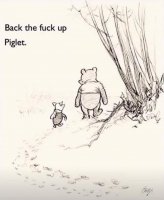anglotopia
Chevereto Member
🎯Description of the issue
I have turned watermarks on. On some images there's a black background to the watermark, on others, there is not. See here: http://britmemes.com/image/94118869-10157011942085846-5640909501382000640-n.tQvS
I do not want a background on the watermarks. A transparent PNG is supposed to be a transparent PNG.
▶🚶Reproduction steps
Watermarked images have a black background when the PNG is transparent.
📃Error log message
[Provide any relevant error log entry. You may check our documentation for help on this]
I have turned watermarks on. On some images there's a black background to the watermark, on others, there is not. See here: http://britmemes.com/image/94118869-10157011942085846-5640909501382000640-n.tQvS
I do not want a background on the watermarks. A transparent PNG is supposed to be a transparent PNG.
▶🚶Reproduction steps
- It does it no matter what I do.
Watermarked images have a black background when the PNG is transparent.
📃Error log message
[Provide any relevant error log entry. You may check our documentation for help on this]