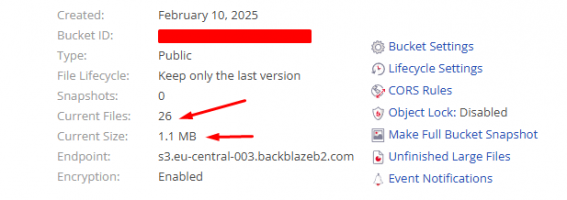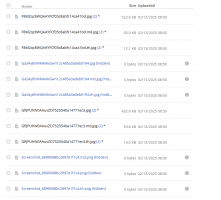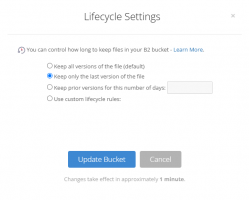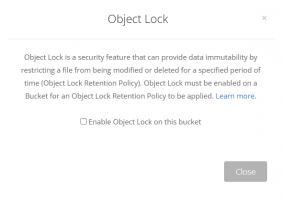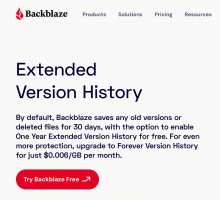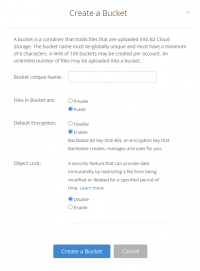Hello guys,
Anyone using Backblaze that can help me with a question?
Will deleting the files on Chevereto delete the files on Backblaze as well?
I'm asking this because I have a new site and after testing the upload, I deleted all the files.
But in my Backblaze bucket is still showing 26 files.
I'm running the cron job every minute.
/usr/local/bin/ea-php81 /home/myaccountname/public_html/app/bin/legacy -C cron >/dev/null 2>&1
Any idea how to auto delete the files on Backblaze as well?
Thank you
Anyone using Backblaze that can help me with a question?
Will deleting the files on Chevereto delete the files on Backblaze as well?
I'm asking this because I have a new site and after testing the upload, I deleted all the files.
But in my Backblaze bucket is still showing 26 files.
I'm running the cron job every minute.
/usr/local/bin/ea-php81 /home/myaccountname/public_html/app/bin/legacy -C cron >/dev/null 2>&1
Any idea how to auto delete the files on Backblaze as well?
Thank you