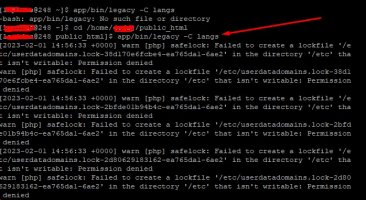-
Welcome to the Chevereto User Community!
Here, users from all over the world come together to learn, share, and collaborate on everything related to Chevereto. It's a place to exchange ideas, ask questions, and help improve the software.
Please keep in mind:
- This community is user-driven. Always be polite and respectful to others.
- Support development by purchasing a Chevereto license, which also gives you priority support.
- Go further by joining the Community Subscription for even faster response times and to help sustain this space
-
Chevereto Support CLST
Support response
- Extra Support is delivered within 24-hours.
- Pro Subscription ticket response time is within 7 days on Software Support, Bug Tracking and RFC.
- Bug Tracking requires an active Chevereto self-hosted subscription.
- Community Help is user driven. Be polite with other users and do not expect official support.
Support checklist
- Got a Something went wrong message? Read this guide and provide the actual error. Do not skip this.
- Confirm that the server meets the System Requirements
- Check for any available Hotfix - your issue could be already reported/fixed
- Read documentation - It will be required to Debug and understand Errors for a faster support response
You are using an out of date browser. It may not display this or other websites correctly.
You should upgrade or use an alternative browser.
You should upgrade or use an alternative browser.
After upgrading from V3 to V4 changing words in language files not work
- Thread starter friv
- Start date
- Version
- 4.0.6
- PHP version
- 8.0
- Database driver
- MySQL
- Database version
- 5.7.40
- Web browser
- Mozilla,Chrome
Thanks for replay.are you runing any cache on the web server or through any CDN service? since then you need to flush that cache to get new changes.
My website is connected with Cloudflare free version, and i have flushed cache already,but without results. Can you tell me did i need to install some cache extension or to type something in Putty maybe,some command?
Thanks
Last edited:
maybe it could be due to overide folder? make sure you don't have copy of language folder inside overide folder. Since then editing original files in language folder outside overide folder will not take effect. until you remove one in overide folder or copy one you edited over overide one.
In version V3 overide folder was work normal without a problem. Example in V3 version in overide folder if i change some word then will be automatically displayed example on home page as changed word. Now, as you said i erase overide folder and change some word in language folder,but no affect at all.maybe it could be due to overide folder? make sure you don't have copy of language folder inside overide folder. Since then editing original files in language folder outside overide folder will not take effect. until you remove one in overide folder or copy one you edited over overide one.
Conclusion: There is no effect in language folder by default, or in overide folder at all. No affect in changing the words.
Thank you for replay.Did the method Rodolfo say is not effective?
When i paste this app/bin/legacy -C langs in terminal i see some error there with permissions.
Attachments
Sorry where i can find a user or folder which i want to make permission 777? In public_html?You need to chmod 777 (web user) for that folder
Btw my language folder is already on 0777
Last edited:
This error is not thrown by the standard stack:Thank you for replay.
When i paste this app/bin/legacy -C langs in terminal i see some error there with permissions.
Code:
warn [php] safelock: Failed to create a lockfile /etc/userdatadomains.lock-38d170e61cbe4-ea765dal-bae2' in the directory '/etc' that isn't writable: Permission deniedThis seems to be a cPanel related issue.