-
Welcome to the Chevereto user community!
Here users from all over the world gather around to learn the latest about Chevereto and contribute with ideas to improve the software.
Please keep in mind:
- 😌 This community is user driven. Be polite with other users.
- 👉 Is required to purchase a Chevereto license to participate in this community (doesn't apply to Pre-sales).
- 💸 Purchase a Pro Subscription to get access to active software support and faster ticket response times.
You are using an out of date browser. It may not display this or other websites correctly.
You should upgrade or use an alternative browser.
You should upgrade or use an alternative browser.
After the automatic update it is not normal, so I covered all the files.
- Thread starter kmaite
- Start date
- Status
- Not open for further replies.
I'm sorry to read that you have issues. Please read this guide: https://chevereto.com/community/threads/tech-support-guidelines.7552/
As you many notice, there are basic stuff that you must indicate otherwise it is impossible for me me to help you.
As you many notice, there are basic stuff that you must indicate otherwise it is impossible for me me to help you.
First automatically updated, suggesting that the update is complete, but the home page all messy, and then I downloaded the official website of the installation package, directly cover all the files, and now open any pictures, all show no pictures, the URL is: https://cuntuku.comI'm sorry to read that you have issues. Please read this guide: https://chevereto.com/community/threads/tech-support-guidelines.7552/
As you many notice, there are basic stuff that you must indicate otherwise it is impossible for me me to help you.
It was able to upload an image: https://cuntuku.com/image/48kBR
Seems to me that your actual files got lost. Send me FTP access to debug it.
inbox@chevereto.com
Seems to me that your actual files got lost. Send me FTP access to debug it.
inbox@chevereto.com
Has been sent!It was able to upload an image: https://cuntuku.com/image/48kBR
Seems to me that your actual files got lost. Send me FTP access to debug it.
inbox@chevereto.com
Actual image files are not there.
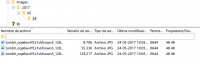
Chevereto doesn't touch these on install process. My guest is that your FTP program just replaced this folder without keeping the contents of it.
Unfortunately your backup contains only the /app folder, not the images folder. If you don't have a backup you just lost all those files.
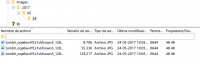
Chevereto doesn't touch these on install process. My guest is that your FTP program just replaced this folder without keeping the contents of it.
Unfortunately your backup contains only the /app folder, not the images folder. If you don't have a backup you just lost all those files.
Fortunately, I have a backup, it may be my cover when the source file directly deleted, I thought he would not give me deleted.Actual image files are not there.
View attachment 1249
Chevereto doesn't touch these on install process. My guest is that your FTP program just replaced this folder without keeping the contents of it.
Unfortunately your backup contains only the /app folder, not the images folder. If you don't have a backup you just lost all those files.
I imported a backup, but still do not show the picture, this is because of what?No it shouldn't, next time do a different procedure. Most likely one of your steps is wiping the /images folder.
My backup, only to April 30, after the loss, but before the show is not.No it shouldn't, next time do a different procedure. Most likely one of your steps is wiping the /images folder.
Well, I solved, the original in the back.It was able to upload an image: https://cuntuku.com/image/48kBR
Seems to me that your actual files got lost. Send me FTP access to debug it.
inbox@chevereto.com
Yes, they are right there: https://cuntuku.com/explore/recent/?list=images&sort=date_desc&page=12
Yes, they are right there: https://cuntuku.com/explore/recent/?list=images&sort=date_desc&page=12
Code:
Message:
远程服务器返回错误: (400) 错误的请求。
Request URL:
http://cuntuku.com/api/1/upload
Response:
{"status_code":400,"error":{"message":"Invalid API v1 key.","code":100,"context":"Exception"},"status_txt":"Bad Request"}
Stack trace:
在 System.Net.HttpWebRequest.GetResponse()
在 ShareX.UploadersLib.Uploader.SendRequestFile(String url, Stream data, String fileName, String fileFormName, Dictionary`2 args, NameValueCollection headers, CookieCollection cookies, ResponseType responseType, HttpMethod method, String contentType, String metadata)Use API upload error, is API V1 is not supported?
- Status
- Not open for further replies.
