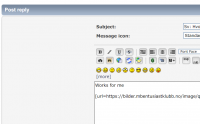Website URL
https://bilder.mbentusiastklubb.no
Chevereto version
3.10.12
Description of the issue
Hi
I have installed the Upload images button on our forum and it worked for some time but it stopped working a while ago. Could you help find why?
The script is added in the Global footers and headers add-on in SMF.
https://bilder.mbentusiastklubb.no
https://www.mbentusiastklubb.no/smf
https://bilder.mbentusiastklubb.no
Chevereto version
3.10.12
Description of the issue
Hi
I have installed the Upload images button on our forum and it worked for some time but it stopped working a while ago. Could you help find why?
The script is added in the Global footers and headers add-on in SMF.
https://bilder.mbentusiastklubb.no
https://www.mbentusiastklubb.no/smf