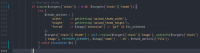Hello, we had previously set our thumbnail size to 300x200 and many thumbnails were generated. Now we want to set our thumbnails to 360x238. Is there a way to regenerate the old thumbnails into the new size? I saw in the changelog for 3.4.4 "Added system to re-generate medium sized and thumbnail images" but I do not know if this is related to what we want to do. Or how to do it, if it is possible. Any help will be appreciated! Thanks!
-
Welcome to the Chevereto User Community!
Here, users from all over the world come together to learn, share, and collaborate on everything related to Chevereto. It's a place to exchange ideas, ask questions, and help improve the software.
Please keep in mind:
- This community is user-driven. Always be polite and respectful to others.
- Support development by purchasing a Chevereto license, which also gives you priority support.
- Go further by joining the Community Subscription for even faster response times and to help sustain this space
[3.10.18] Regenerate existing thumbnails when new size is set in Dashboard > Settings > Image Upload?
- Thread starter daltec
- Start date