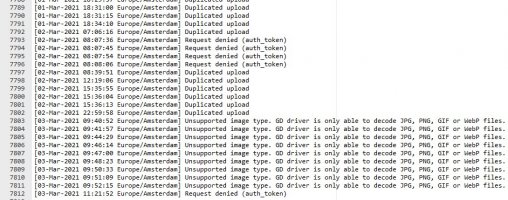-
Welcome to the Chevereto User Community!
Here, users from all over the world come together to learn, share, and collaborate on everything related to Chevereto. It's a place to exchange ideas, ask questions, and help improve the software.
Please keep in mind:
- This community is user-driven. Always be polite and respectful to others.
- Support development by purchasing a Chevereto license, which also gives you priority support.
- Go further by joining the Community Subscription for even faster response times and to help sustain this space
-
Chevereto Support CLST
Support response
- Extra Support is delivered within 24-hours.
- Pro Subscription ticket response time is within 7 days on Software Support, Bug Tracking and RFC.
- Bug Tracking requires an active Chevereto self-hosted subscription.
- Community Help is user driven. Be polite with other users and do not expect official support.
Support checklist
- Got a Something went wrong message? Read this guide and provide the actual error. Do not skip this.
- Confirm that the server meets the System Requirements
- Check for any available Hotfix - your issue could be already reported/fixed
- Read documentation - It will be required to Debug and understand Errors for a faster support response
You are using an out of date browser. It may not display this or other websites correctly.
You should upgrade or use an alternative browser.
You should upgrade or use an alternative browser.
Problem with Route explore home page
- Thread starter friv
- Start date
This only happen with Mozilla.When i go on Chrome then is ok. And i erase cache on Mozilla but nothing.With these small information it is just guessing, but maybe problems with your redirect and/or .htaccess
Last edited:
Can you provide me best htaccess configuration?With these small information it is just guessing, but maybe problems with your redirect and/or .htaccess
McAtze
💖 Chevereto Fan
I would use the original Chevereto .htaccessCan you provide me best htaccess configuration?
[CODE lang="apacheconf" title=".htaccess"]# Disable server signature
ServerSignature Off
# Enable CORS across all your subdomains (replace dev\.local with your domain\.com)
# SetEnvIf Origin ^(https?://.+\.dev\.local(?::\d{1,5})?)$ CORS_ALLOW_ORIGIN=$1
# Header append Access-Control-Allow-Origin %{CORS_ALLOW_ORIGIN}e env=CORS_ALLOW_ORIGIN
# Header merge Vary "Origin"
# Disable directory listing (-indexes), Multiviews (-MultiViews)
Options -Indexes
Options -MultiViews
<IfModule mod_rewrite.c>
RewriteEngine On
# If you have problems with the rewrite rules remove the "#" from the following RewriteBase line
# You will also have to change the path to reflect the path to your Chevereto installation
# If you are using alias is most likely that you will need this.
#RewriteBase /
# 404 images
# If you want to have your own fancy "image not found" image remove the "#" from RewriteCond and RewriteRule lines
# Make sure to apply the correct paths to reflect your current installation
RewriteCond %{REQUEST_FILENAME} !-f
RewriteRule images/.+\.(gif|jpe?g|png|bmp|webp) - [NC,L,R=404]
#RewriteRule images/.+\.(gif|jpe?g|a?png|bmp|webp) content/images/system/default/404.gif [NC,L]
RewriteCond %{REQUEST_FILENAME} !-f
RewriteCond %{REQUEST_FILENAME} !-d
RewriteCond %{REQUEST_URI} !\.(css|js|html|htm|rtf|rtx|svg|svgz|txt|xsd|xsl|xml|asf|asx|wax|wmv|wmx|avi|bmp|class|divx|doc|docx|exe|gif|gz|gzip|ico|jpe?g|jpe|mdb|mid|midi|mov|qt|mp3|m4a|mp4|m4v|mpeg|mpg|mpe|mpp|odb|odc|odf|odg|odp|ods|odt|ogg|pdf|png|pot|pps|ppt|pptx|ra|ram|swf|tar|tif|tiff|wav|webp|wma|wri|xla|xls|xlsx|xlt|xlw|zip)$ [NC]
RewriteRule . index.php [L]
</IfModule>[/CODE]
In this case, you should take a look in the firefox console. Maybe check if there're updates available.This only happen with Mozilla.When i go on Chrome then is ok. And i erase cache on Mozilla but nothing.
Mozilla is up to date.I would use the original Chevereto .htaccess
[CODE lang="apacheconf" title=".htaccess"]# Disable server signature
ServerSignature Off
# Enable CORS across all your subdomains (replace dev\.local with your domain\.com)
# SetEnvIf Origin ^(https?://.+\.dev\.local(?::\d{1,5})?)$ CORS_ALLOW_ORIGIN=$1
# Header append Access-Control-Allow-Origin %{CORS_ALLOW_ORIGIN}e env=CORS_ALLOW_ORIGIN
# Header merge Vary "Origin"
# Disable directory listing (-indexes), Multiviews (-MultiViews)
Options -Indexes
Options -MultiViews
<IfModule mod_rewrite.c>
RewriteEngine On
# If you have problems with the rewrite rules remove the "#" from the following RewriteBase line
# You will also have to change the path to reflect the path to your Chevereto installation
# If you are using alias is most likely that you will need this.
#RewriteBase /
# 404 images
# If you want to have your own fancy "image not found" image remove the "#" from RewriteCond and RewriteRule lines
# Make sure to apply the correct paths to reflect your current installation
RewriteCond %{REQUEST_FILENAME} !-f
RewriteRule images/.+\.(gif|jpe?g|png|bmp|webp) - [NC,L,R=404]
#RewriteRule images/.+\.(gif|jpe?g|a?png|bmp|webp) content/images/system/default/404.gif [NC,L]
RewriteCond %{REQUEST_FILENAME} !-f
RewriteCond %{REQUEST_FILENAME} !-d
RewriteCond %{REQUEST_URI} !\.(css|js|html|htm|rtf|rtx|svg|svgz|txt|xsd|xsl|xml|asf|asx|wax|wmv|wmx|avi|bmp|class|divx|doc|docx|exe|gif|gz|gzip|ico|jpe?g|jpe|mdb|mid|midi|mov|qt|mp3|m4a|mp4|m4v|mpeg|mpg|mpe|mpp|odb|odc|odf|odg|odp|ods|odt|ogg|pdf|png|pot|pps|ppt|pptx|ra|ram|swf|tar|tif|tiff|wav|webp|wma|wri|xla|xls|xlsx|xlt|xlw|zip)$ [NC]
RewriteRule . index.php [L]
</IfModule>[/CODE]
In this case, you should take a look in the firefox console. Maybe check if there're updates available.
McAtze
💖 Chevereto Fan
In this case, you should take a look in the firefox console.
Then check the firefox console when the error occursMozilla is up to date.
These are the last lines in error logWithout a domain for external check it is just guessing. Did you check your server errors?
Attachments
Sorry i can't share my domain name at all. Anyway thanks for your support it was awesome. I will investigate more,becasue this is very strange.Can you serve your domain, maybe in a conversation.