-
Welcome to the Chevereto User Community!
Here, users from all over the world come together to learn, share, and collaborate on everything related to Chevereto. It's a place to exchange ideas, ask questions, and help improve the software.
Please keep in mind:
- This community is user-driven. Always be polite and respectful to others.
- Support development by purchasing a Chevereto license, which also gives you priority support.
- Go further by joining the Community Subscription for even faster response times and to help sustain this space
-
Chevereto Support CLST
Support response
- Extra Support is delivered within 24-hours.
- Pro Subscription ticket response time is within 7 days on Software Support, Bug Tracking and RFC.
- Bug Tracking requires an active Chevereto self-hosted subscription.
- Community Help is user driven. Be polite with other users and do not expect official support.
Support checklist
- Got a Something went wrong message? Read this guide and provide the actual error. Do not skip this.
- Confirm that the server meets the System Requirements
- Check for any available Hotfix - your issue could be already reported/fixed
- Read documentation - It will be required to Debug and understand Errors for a faster support response
You are using an out of date browser. It may not display this or other websites correctly.
You should upgrade or use an alternative browser.
You should upgrade or use an alternative browser.
Overrides and default language files not work in V4
- Thread starter friv
- Start date
DeCysos
Phoenix Foto Service
I can't quite understand that.
I have just tested it myself and it works....
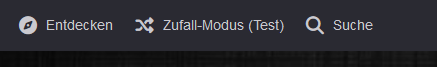
What it doesn't say is " (Test)".
An explanation of the procedure can be found here....
I have just tested it myself and it works....
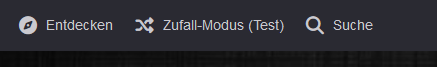
What it doesn't say is " (Test)".
An explanation of the procedure can be found here....
- go to /app/languages
- create a dir with name: overrides
- create a file with name of your language: de.po
- Insert the passage to change
Code:msgid "Random" msgstr "Zufall-Modus (Test)" - save it
Thanks DeCyos but i have that already from V3 version override folder. And is not work even i change it for all languages.There is no changes for example at front page of website.I can't quite understand that.
I have just tested it myself and it works....
View attachment 5343
What it doesn't say is " (Test)".
An explanation of the procedure can be found here....
- go to /app/languages
- create a dir with name: overrides
- create a file with name of your language: de.po
- Insert the passage to change
Code:msgid "Random" msgstr "Zufall-Modus (Test)"- save it
So, override folder which languages i want chose to translate are already there from previous V3 version.
Last edited:
DeCysos
Phoenix Foto Service
Please describe your approach so that the person who can help can exclude any errors on your part.
Bzw. Describe also what exactly you wanted to have changed.
For the start page text the following section would be necessary....
maybe one or the other variable has changed from v3 to v4 and therefore it doesn't work like that anymore.
Bzw. Describe also what exactly you wanted to have changed.
For the start page text the following section would be necessary....
Code:
#: app/themes/Peafowl/views/index.php:24
#, php-format
msgid ""
"Drag and drop anywhere you want and start uploading your images now. %s "
"limit. Direct image links, BBCode and HTML thumbnails."
msgstr ""
"First Row of your new text"
"Second row ob your new text"maybe one or the other variable has changed from v3 to v4 and therefore it doesn't work like that anymore.
Everything what you have show in that example is exact like in my override folder,but not work.Please describe your approach so that the person who can help can exclude any errors on your part.
Bzw. Describe also what exactly you wanted to have changed.
For the start page text the following section would be necessary....
Code:#: app/themes/Peafowl/views/index.php:24 #, php-format msgid "" "Drag and drop anywhere you want and start uploading your images now. %s " "limit. Direct image links, BBCode and HTML thumbnails." msgstr "" "First Row of your new text" "Second row ob your new text"
maybe one or the other variable has changed from v3 to v4 and therefore it doesn't work like that anymore.
#: app/themes/Peafowl/views/index.php:23
msgid "Upload and share your images."
msgstr "Upload your favorite images"
#: app/themes/Peafowl/views/index.php:24
#, php-format
msgid "Drag and drop anywhere you want and start uploading your images now. %s limit. Direct image links, BBCode and HTML thumbnails."
msgstr "Share with your friends."
Last edited:
DeCysos
Phoenix Foto Service
Tried it again with "en.po" in the folder overrides.
Bei
no text is displayed at all on the web page, I don't know exactly when it will be displayed, but it has something to do with a javascript.
in the original en.po it says the following for me....
Everything that comes after msgid should never be changed... only in the area msgstr something may be changed...
Also here I have tested the following...
Dem stimme ich zu, es funktioniert nicht...
Ausgabe in der Cachedatei... /app/.cache/languages/overrides/en.po.cache.php
But if I take your example text, it works ....
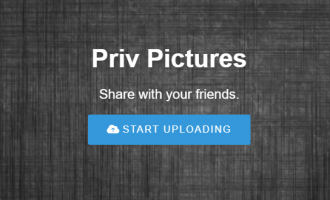
Output to the cache file... /app/.cache/languages/overrides/en.po.cache.php
Perhaps this is to be checked again more exactly what stands with you in the cache file in it...
If everything does not help, a new thread (bugtracking) must be opened which refers to this one
The reference in the language file is already incorrect...
It is not: app/themes/Peafowl/views/index.php:24
but: /content/legacy/themes/Peafowl/views/index.php:32
with the following content at line 32
Thus one should use the following within msgid
This also works wonderfully for me as seen in the screenshot.
Bei
Code:
#: app/themes/Peafowl/views/index.php:23
msgid "Upload and share your images."
msgstr "Teste das nur mal hier"in the original en.po it says the following for me....
Code:
#: app/themes/Peafowl/views/index.php:24
#, php-format
msgid ""
"Drag and drop anywhere you want and start uploading your images now. %s "
"limit. Direct image links, BBCode and HTML thumbnails."
msgstr ""
"Drag and drop anywhere you want and start uploading your images now. %s "
"limit. Direct image links, BBCode and HTML thumbnails."Everything that comes after msgid should never be changed... only in the area msgstr something may be changed...
Also here I have tested the following...
Code:
#: app/themes/Peafowl/views/index.php:24
#, php-format
msgid ""
"Drag and drop anywhere you want and start uploading your images now. %s "
"limit. Direct image links, BBCode and HTML thumbnails."
msgstr ""
"Drag and drop anywhere you want and start uploading your images now. %s "
"limit. Bla"Ausgabe in der Cachedatei... /app/.cache/languages/overrides/en.po.cache.php
PHP:
<?php
$translation_table = [
];
?>But if I take your example text, it works ....
Code:
#: app/themes/Peafowl/views/index.php:24
#, php-format
msgid "Drag and drop anywhere you want and start uploading your images now. %s limit. Direct image links, BBCode and HTML thumbnails."
msgstr "Share with your friends."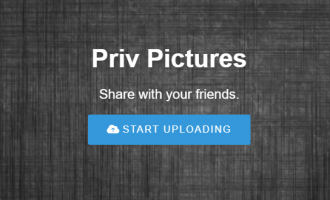
Output to the cache file... /app/.cache/languages/overrides/en.po.cache.php
PHP:
<?php
$translation_table = [
"Drag and drop anywhere you want and start uploading your images now. %s limit. Direct image links, BBCode and HTML thumbnails." => [
0 => "Share with your friends.",
],
];
?>Perhaps this is to be checked again more exactly what stands with you in the cache file in it...
If everything does not help, a new thread (bugtracking) must be opened which refers to this one
The reference in the language file is already incorrect...
It is not: app/themes/Peafowl/views/index.php:24
but: /content/legacy/themes/Peafowl/views/index.php:32
with the following content at line 32
HTML:
<p class="c20 center-box text-align-center"><?php echo getSetting('homepage_paragraph_html') ?? _s('Drag and drop anywhere you want and start uploading your images now. %s limit. Direct image links, BBCode and HTML thumbnails.', getSetting('upload_max_filesize_mb') . ' MB'); ?></p>
Code:
Drag and drop anywhere you want and start uploading your images now. %s limit. Direct image links, BBCode and HTML thumbnails.
Code:
#: /content/legacy/themes/Peafowl/views/index.php:32
#, php-format
msgid "Drag and drop anywhere you want and start uploading your images now. %s limit. Direct image links, BBCode and HTML thumbnails."
msgstr "Teste das mal hier"So there is lot of explanations in this post but sorry i did not found exactly what to do. I really appreciate this but as you see from my previous posts i have put some ordinary lines from V3 to V4 and there is no changes.Tried it again with "en.po" in the folder overrides.
Bei
no text is displayed at all on the web page, I don't know exactly when it will be displayed, but it has something to do with a javascript.Code:#: app/themes/Peafowl/views/index.php:23 msgid "Upload and share your images." msgstr "Teste das nur mal hier"
in the original en.po it says the following for me....
Code:#: app/themes/Peafowl/views/index.php:24 #, php-format msgid "" "Drag and drop anywhere you want and start uploading your images now. %s " "limit. Direct image links, BBCode and HTML thumbnails." msgstr "" "Drag and drop anywhere you want and start uploading your images now. %s " "limit. Direct image links, BBCode and HTML thumbnails."
Everything that comes after msgid should never be changed... only in the area msgstr something may be changed...
Also here I have tested the following...
Dem stimme ich zu, es funktioniert nicht...Code:#: app/themes/Peafowl/views/index.php:24 #, php-format msgid "" "Drag and drop anywhere you want and start uploading your images now. %s " "limit. Direct image links, BBCode and HTML thumbnails." msgstr "" "Drag and drop anywhere you want and start uploading your images now. %s " "limit. Bla"
Ausgabe in der Cachedatei... /app/.cache/languages/overrides/en.po.cache.php
PHP:<?php $translation_table = [ ]; ?>
But if I take your example text, it works ....
View attachment 5344Code:#: app/themes/Peafowl/views/index.php:24 #, php-format msgid "Drag and drop anywhere you want and start uploading your images now. %s limit. Direct image links, BBCode and HTML thumbnails." msgstr "Share with your friends."
Output to the cache file... /app/.cache/languages/overrides/en.po.cache.php
PHP:<?php $translation_table = [ "Drag and drop anywhere you want and start uploading your images now. %s limit. Direct image links, BBCode and HTML thumbnails." => [ 0 => "Share with your friends.", ], ]; ?>
Perhaps this is to be checked again more exactly what stands with you in the cache file in it...
If everything does not help, a new thread (bugtracking) must be opened which refers to this one
The reference in the language file is already incorrect...
It is not: app/themes/Peafowl/views/index.php:24
but: /content/legacy/themes/Peafowl/views/index.php:32
with the following content at line 32
Thus one should use the following within msgidHTML:<p class="c20 center-box text-align-center"><?php echo getSetting('homepage_paragraph_html') ?? _s('Drag and drop anywhere you want and start uploading your images now. %s limit. Direct image links, BBCode and HTML thumbnails.', getSetting('upload_max_filesize_mb') . ' MB'); ?></p>
Code:Drag and drop anywhere you want and start uploading your images now. %s limit. Direct image links, BBCode and HTML thumbnails.This also works wonderfully for me as seen in the screenshot.Code:#: /content/legacy/themes/Peafowl/views/index.php:32 #, php-format msgid "Drag and drop anywhere you want and start uploading your images now. %s limit. Direct image links, BBCode and HTML thumbnails." msgstr "Teste das mal hier"
So,according to your opinion there must be some issue that with this ordinary code can't work normal in V4? Please can you elaborate more in that direction?
Because,how is possible that this code works at your server and not on my!?
#: app/themes/Peafowl/views/index.php:23
msgid "Upload and share your images."
msgstr "Teste das nur mal hier"
It's same code.
And why to open bug tracking if the same code is in the game?
Last edited:
Yes,i can change here easilyThe reference in the language file is already incorrect...
It is not: app/themes/Peafowl/views/index.php:24
but: /content/legacy/themes/Peafowl/views/index.php:32
with the following content at line 32
Thus one should use the following within msgidHTML:<p class="c20 center-box text-align-center"><?php echo getSetting('homepage_paragraph_html') ?? _s('Drag and drop anywhere you want and start uploading your images now. %s limit. Direct image links, BBCode and HTML thumbnails.', getSetting('upload_max_filesize_mb') . ' MB'); ?></p>
Code:Drag and drop anywhere you want and start uploading your images now. %s limit. Direct image links, BBCode and HTML thumbnails.This also works wonderfully for me as seen in the screenshot.Code:#: /content/legacy/themes/Peafowl/views/index.php:32 #, php-format msgid "Drag and drop anywhere you want and start uploading your images now. %s limit. Direct image links, BBCode and HTML thumbnails." msgstr "Teste das mal hier"
/content/legacy/themes/Peafowl/views/index.php:32 but if i change here,then it will replace all languages in the script.
The main problem is when i want to change here
app/themes/Peafowl/views/index.php:24 there is no changes at all. It look like is not connected, i mean if i change some words operation can't be done to that line. I am so confused how is this possible ! ?
DeCysos
Phoenix Foto Service
Please upload the language file which you have changed here (as zip or txt).
Please also the file "/content/legacy/themes/Peafowl/views/index.php" or the overrides file if available.
I can offer you to test it with me and correct it if necessary.
Alternatively you can enter a text in the settings "domain.tdl/dashboard/settings/homepage" under paragraph which will be the same for all languages.
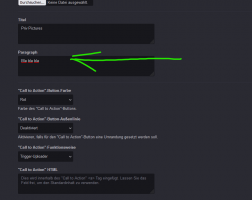
Please also the file "/content/legacy/themes/Peafowl/views/index.php" or the overrides file if available.
I can offer you to test it with me and correct it if necessary.
Alternatively you can enter a text in the settings "domain.tdl/dashboard/settings/homepage" under paragraph which will be the same for all languages.
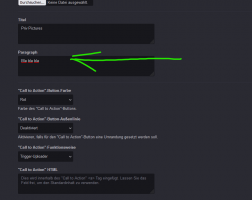
Last edited:

