panelforge
Chevereto Member
Hi All,
I've been setting up my Chevereto site on Digital Ocean via their market place. It's been pretty simple to get most things up and running but I'm having problems with external storage (AWS Compatible - DO space). Images are uploaded and displayed as expected using the external storage, however, when I delete images and run the chron from the dashboard I get the following error, so the images are not being deleted:
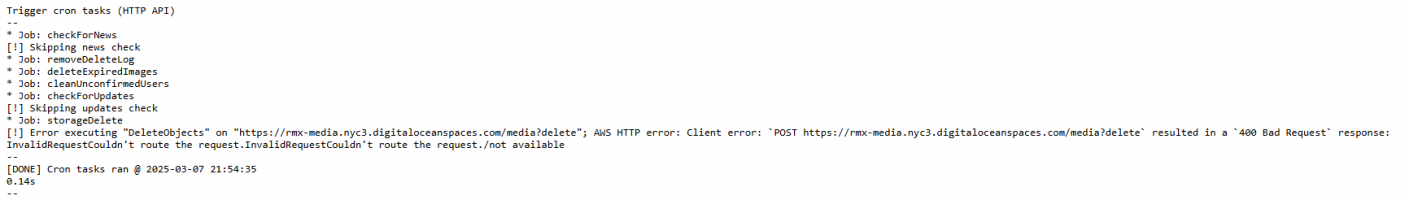
I'm not sure if it's related, but I'm also having issues with getting the assets to save to external storage. After entering the appropriate details (the same as in media external storage settings) it returns the following message. I'm less worried about this as it's not a necessity, but figured it may give some insight as to what the problem is.
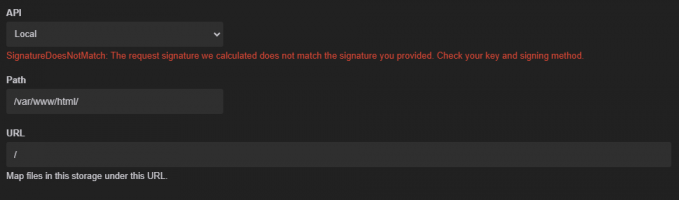
The access key provides read and write access, so I don't 'think' its a setting issue on the DO spaces side. I'm hoping someone might be able to help me know where to look. I'm not really familiar with server side stuff so I'm a bit useless at tinkering around with it but If anyone has any ideas, I'd really appreciate it.
Cheers!
I've been setting up my Chevereto site on Digital Ocean via their market place. It's been pretty simple to get most things up and running but I'm having problems with external storage (AWS Compatible - DO space). Images are uploaded and displayed as expected using the external storage, however, when I delete images and run the chron from the dashboard I get the following error, so the images are not being deleted:
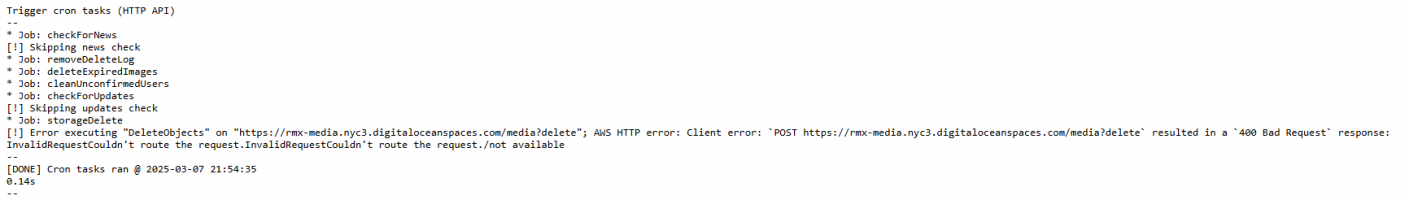
I'm not sure if it's related, but I'm also having issues with getting the assets to save to external storage. After entering the appropriate details (the same as in media external storage settings) it returns the following message. I'm less worried about this as it's not a necessity, but figured it may give some insight as to what the problem is.
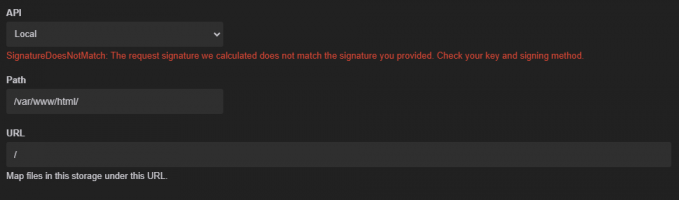
The access key provides read and write access, so I don't 'think' its a setting issue on the DO spaces side. I'm hoping someone might be able to help me know where to look. I'm not really familiar with server side stuff so I'm a bit useless at tinkering around with it but If anyone has any ideas, I'd really appreciate it.
Cheers!
