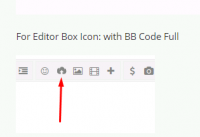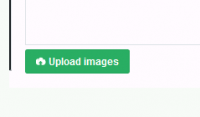Nirjonadda
💖 Chevereto Fan
The Upload plugin adds a tool to quickly upload and attach images to posts.
Copy and paste the plugin code into your website HTML code to XenForo "PAGE_CONTAINER" Templates before </head> tag.

For Editor Box Icon: with BB Code Full

"Upload images" link below the text area: data-fit-editor="0" data-sibling="0" data-sibling-pos="after"

Disable auto insert: data-auto-insert="0"
Copy and paste the plugin code into your website HTML code to XenForo "PAGE_CONTAINER" Templates before </head> tag.

For Editor Box Icon: with BB Code Full

Code:
<script async id="chevereto-pup-src" src="//www.yoursite.com/sdk/pup.js" data-url="https://www.yoursite.com/upload" data-auto-insert="bbcode-embed"></script>"Upload images" link below the text area: data-fit-editor="0" data-sibling="0" data-sibling-pos="after"

Code:
<script async id="chevereto-pup-src" src="//www.yoursite.com/sdk/pup.js" data-url="https://www.yoursite.com/upload" data-auto-insert="bbcode-embed" data-palette="green" data-fit-editor="0" data-sibling="0" data-sibling-pos="after"></script>Disable auto insert: data-auto-insert="0"
Code:
<script async id="chevereto-pup-src" src="//www.yoursite.com/sdk/pup.js" data-url="https://www.yoursite.com/upload" data-auto-insert="0"></script>