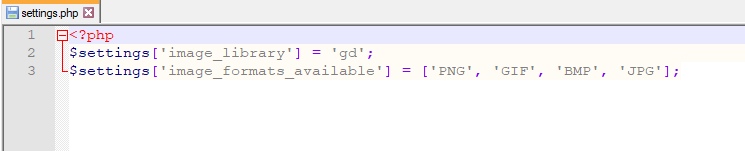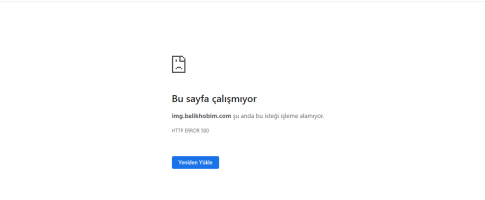balıkhobim
Chevereto Member
Missing imagick format(s)
The imagick image library in this provisioning lacks support for the following image format(s):- WEBP
Need help? Check our Support.
I followed the steps below related to this problem, but it still didn't work. Can help about how to overcome this problem?
$settings['image_library'] = 'gd';
Workaround missing formats
If the server doesn't provide support for all the image formats handled by Chevereto you must use the following Settings file workaround.
In the following example Chevereto is configured with explicit support only for PNG, GIF, BMP and JPG (removes WEBP):
$settings['image_formats_available'] = ['PNG', 'GIF', 'BMP', 'JPG'];