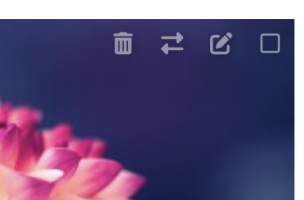Just a few questions;
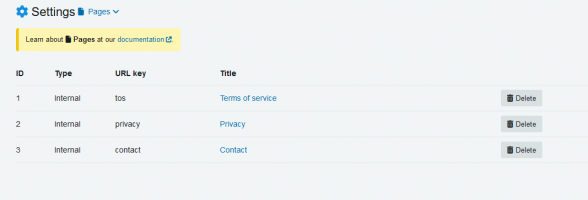
Additionally, I am having difficulty setting up and merging folders and sub-folders. I have a folder as shown below.

How can I move, upload, other folders into this one? They seem to show as separate folders even if I choose to make them a sub album. Likely I missed a setting. To the folder above I would like to add the folders listed below as well as others.

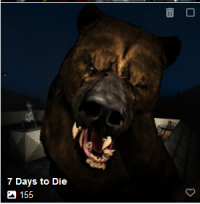
I cannot seem to get sub-categories saved or added to a primary folder.
Didn't really want to turn this post into a support post as it is likely what I am doing or not so thought I would ask here first.
- What are others using withing the "Pages" settings. Right now I have nothing other than the default pages which are empty except references to documentation. I have a general feel but wonder where others started and what choices determined the outcome.
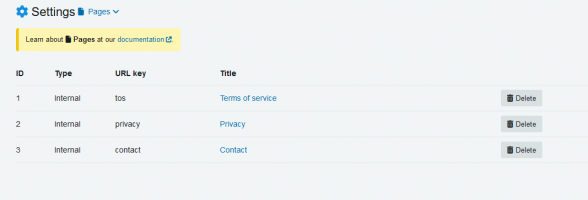
Additionally, I am having difficulty setting up and merging folders and sub-folders. I have a folder as shown below.

How can I move, upload, other folders into this one? They seem to show as separate folders even if I choose to make them a sub album. Likely I missed a setting. To the folder above I would like to add the folders listed below as well as others.

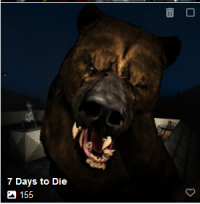
I cannot seem to get sub-categories saved or added to a primary folder.
Didn't really want to turn this post into a support post as it is likely what I am doing or not so thought I would ask here first.