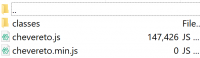imgincloud
Chevereto Member
Website URL
<private>
Chevereto version
3.10.6
Description of the issue
Hi,..
I have just updated my site to new version using its auto update feature. The process was done completely but following errors appear:
1. The front-page cannot displayed correctly. The website is loaded but just a blank page although I can "view source" in browser but the page displays nothing.
2. Dropdown menus cannot be clicked. I can login to admin dashboard but all dropdown menus are not click-able so I cannot navigate to other settings.
<private>
Chevereto version
3.10.6
Description of the issue
Hi,..
I have just updated my site to new version using its auto update feature. The process was done completely but following errors appear:
1. The front-page cannot displayed correctly. The website is loaded but just a blank page although I can "view source" in browser but the page displays nothing.
2. Dropdown menus cannot be clicked. I can login to admin dashboard but all dropdown menus are not click-able so I cannot navigate to other settings.