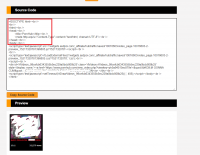Website URL
http://www.nowebsite.com
Chevereto version
3.10.10
Description of the issue
Hello
i got a network license of chevereto but im not using chevereto because when i start using it there wasnt much features. i see that you improved script a lot and also add feature for gifs which looks so good. so congrats for making this script even better.
ok i try to add code to each image on description its a widget image in html with javacript + external link but seems im not allowed and its not working to add it?
any chance you could please tell me how can i allow my website to accept descriptions to accept this codes in my images?
<!DOCTYPE html><br />
<br />
<html><br />
<head><br />
<title>YouPorn</title><br />
<meta http-equiv="Content-Type" content="text/html; charset=UTF-8"/><br />
</head><br />
<body><br />
<script type='text/javascript' src='//widgets.asdpoi.com/_affiliate/hubtraffic/saved/10016603/video_page.10016603-2-preview_15216590781396795.js?1521659078'></script><br />
<br />
<script type='text/javascript'>rtLoadExternalFiles('//widgets.asdpoi.com/_affiliate/hubtraffic/saved/10016603/video_page.10016603-2-preview_15216590781396795.css?1521659078', 'css');<br />
</script><br />
<div id='rtVideos_8b37583c0c9414a866f269037fbeb961' class='rtVideos rtVideos_8b37583c0c9414a866f269037fbeb961' style='display: none;'><a href='http://www.youporn.com/watch/14186739/A-new-couple-Lucy-and-Rober's-debut-in-porn'>A new couple Lucy and Rober's debut in porn</a> </div><br />
<script type='text/javascript'>setTimeout('rtDrawVideos_8b37583c0c9414a866f269037fbeb961();', 456);</script></body><br />
</html>
Keep up good work
thank you very much
best regards
http://www.nowebsite.com
Chevereto version
3.10.10
Description of the issue
Hello
i got a network license of chevereto but im not using chevereto because when i start using it there wasnt much features. i see that you improved script a lot and also add feature for gifs which looks so good. so congrats for making this script even better.
ok i try to add code to each image on description its a widget image in html with javacript + external link but seems im not allowed and its not working to add it?
any chance you could please tell me how can i allow my website to accept descriptions to accept this codes in my images?
<!DOCTYPE html><br />
<br />
<html><br />
<head><br />
<title>YouPorn</title><br />
<meta http-equiv="Content-Type" content="text/html; charset=UTF-8"/><br />
</head><br />
<body><br />
<script type='text/javascript' src='//widgets.asdpoi.com/_affiliate/hubtraffic/saved/10016603/video_page.10016603-2-preview_15216590781396795.js?1521659078'></script><br />
<br />
<script type='text/javascript'>rtLoadExternalFiles('//widgets.asdpoi.com/_affiliate/hubtraffic/saved/10016603/video_page.10016603-2-preview_15216590781396795.css?1521659078', 'css');<br />
</script><br />
<div id='rtVideos_8b37583c0c9414a866f269037fbeb961' class='rtVideos rtVideos_8b37583c0c9414a866f269037fbeb961' style='display: none;'><a href='http://www.youporn.com/watch/14186739/A-new-couple-Lucy-and-Rober's-debut-in-porn'>A new couple Lucy and Rober's debut in porn</a> </div><br />
<script type='text/javascript'>setTimeout('rtDrawVideos_8b37583c0c9414a866f269037fbeb961();', 456);</script></body><br />
</html>
Keep up good work
thank you very much
best regards