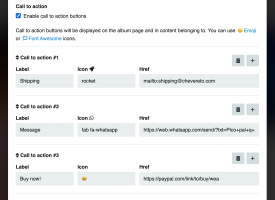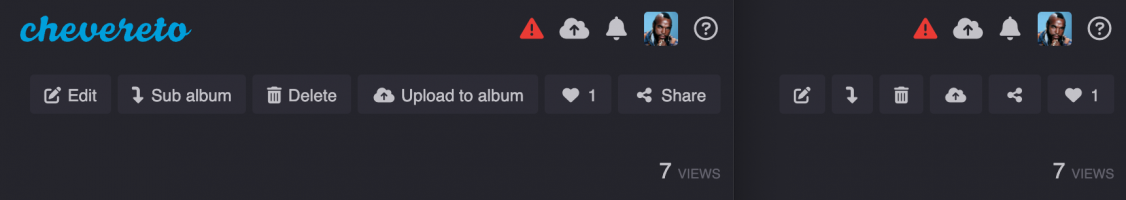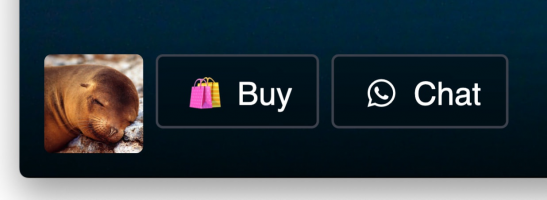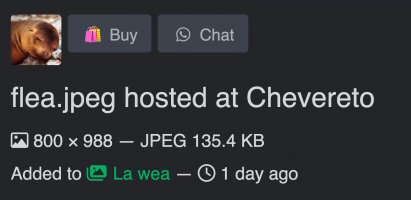-
Welcome to the Chevereto user community!
Here users from all over the world gather around to learn the latest about Chevereto and contribute with ideas to improve the software.
Please keep in mind:
- 😌 This community is user driven. Be polite with other users.
- 👉 Is required to purchase a Chevereto license to participate in this community (doesn't apply to Pre-sales).
- 💸 Purchase a Pro Subscription to get access to active software support and faster ticket response times.
You are using an out of date browser. It may not display this or other websites correctly.
You should upgrade or use an alternative browser.
You should upgrade or use an alternative browser.
Chevereto v4.0.6 announcement
- Thread starter Rodolfo
- Start date
-
- Tags
- macanudo macanudo-m6
🐞 Fixed bug with not working pages
My bad, this revision fixes this bug. Thanks to @user_0094e for the bug report.
My bad, this revision fixes this bug. Thanks to @user_0094e for the bug report.
🐞 Fixed bug with consent screen
Consent screen wasn't working as the agree-consent URL was malformed. Thanks to @user_0094e for be bug report.
Consent screen wasn't working as the agree-consent URL was malformed. Thanks to @user_0094e for be bug report.
💅 Improved display for RTL languages
Thanks to @eXotic for bring this to my attention, I've improved display for right to left languages.
Thanks to @eXotic for bring this to my attention, I've improved display for right to left languages.
🐞 Fixed bug with constant conflict on PHP provisioning error
Thanks to @kalimsahoo for bring this to my attention, here the bug report.
Thanks to @kalimsahoo for bring this to my attention, here the bug report.
🛍️ Added custom call to action buttons for albums
RFC: Call to action button for albums (admin & manager roles)
With this feature albums and images/albums belonging to become an active endpoint for getting new leads as you will be able to add custom call to actions. These are buttons that will trigger to custom href targets, with support for emoji and Font Awesome icons.
This is how it looks like, buttons are styled with
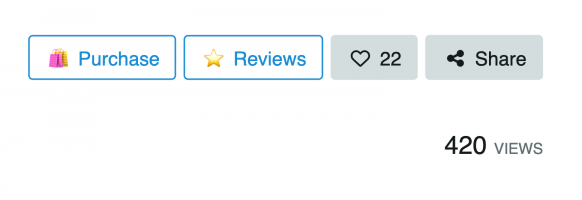
And this is your editing (I still don't implement drag sort or a button to add more, don't worry about that for now).
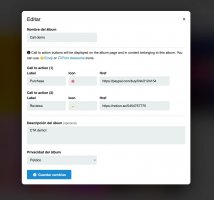
RFC: Call to action button for albums (admin & manager roles)
With this feature albums and images/albums belonging to become an active endpoint for getting new leads as you will be able to add custom call to actions. These are buttons that will trigger to custom href targets, with support for emoji and Font Awesome icons.
This is how it looks like, buttons are styled with
accent outline which drives a nice contrast compared with the Chevereto default buttons.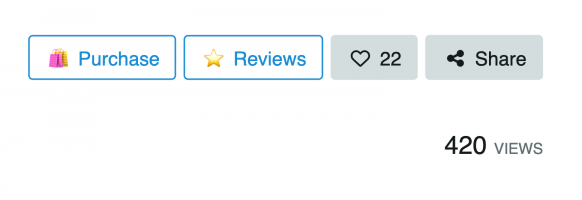
And this is your editing (I still don't implement drag sort or a button to add more, don't worry about that for now).
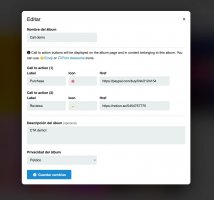
💅 Removed listing viewer keyboard shortcuts reference
Listing viewer got rid of the keyboard shortcuts helper (the caption below indicating keys to use) as those are now indicated when you mouse over the action buttons, for example edit will caption "Edit (E)".
Listing viewer got rid of the keyboard shortcuts helper (the caption below indicating keys to use) as those are now indicated when you mouse over the action buttons, for example edit will caption "Edit (E)".
🦄 Added customizable semantics for content
RFC: Alias for Categories
Chevereto use scope was heavily limited by fixed concepts like "image", "albums", "users", "categories", "explore", etc. While you may use Chevereto to sell stuff or to showcase your work, these fixed concepts don't help to close the deal neither to make the user experience more engaging as by default it feels like browsing a filesystem.
With Chevereto 4.0.6 we are introducing customizable semantics, here's how it looks like:
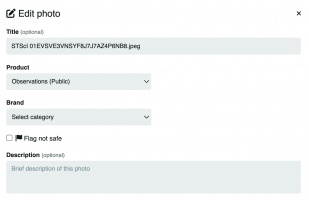
At the image edit modal above we can understand how custom semantics are a game changer for Chevereto. For this example I've changed image to photo, album to product and category to brand. In all references to these concepts it will print the custom semantic of your choice.
And it goes further, here's how the Explore got changed to Shop and Discovery to Whats new:
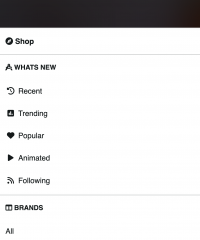
And I when I say everywhere I really meant it. If we change users to customers:
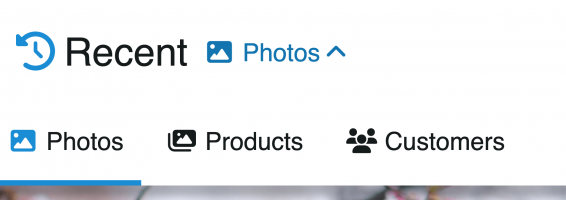
RFC: Alias for Categories
Chevereto use scope was heavily limited by fixed concepts like "image", "albums", "users", "categories", "explore", etc. While you may use Chevereto to sell stuff or to showcase your work, these fixed concepts don't help to close the deal neither to make the user experience more engaging as by default it feels like browsing a filesystem.
With Chevereto 4.0.6 we are introducing customizable semantics, here's how it looks like:
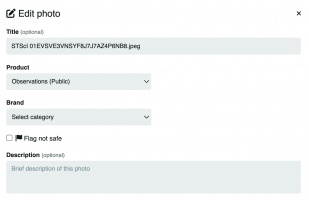
At the image edit modal above we can understand how custom semantics are a game changer for Chevereto. For this example I've changed image to photo, album to product and category to brand. In all references to these concepts it will print the custom semantic of your choice.
And it goes further, here's how the Explore got changed to Shop and Discovery to Whats new:
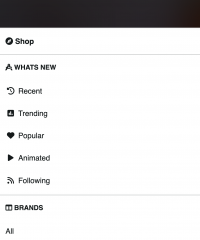
And I when I say everywhere I really meant it. If we change users to customers:
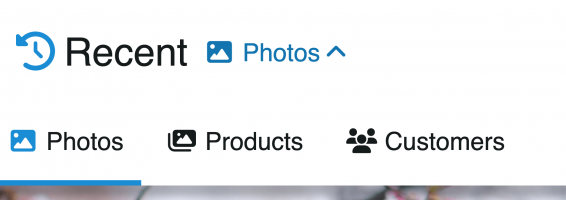
rsunny2012
Chevereto Member
when will this version be released ?
DeCysos
Phoenix Foto Service
When it is readywhen will this version be released ?
This year nothing more will be done
It is also not very important when...
I think that the developer will bring a version every month....
rsunny2012
Chevereto Member
When it is ready
This year nothing more will be done
It is also not very important when...
I think that the developer will bring a version every month....
Yeah no rush. i just asked bcoz this verison supports PHP 8.2
DeCysos
Phoenix Foto Service
The answer to this can be found here... https://chevereto.com/community/threads/error-update-php-8-1-to-8-2.14835/post-73844 ... can be readYeah no rush. i just asked bcoz this verison supports PHP 8.2